上传代理数据
如果代理要将数据上传到 MindSphere,MindSphere 需要进行额外配置才能知道如何解读代理的数据流。此配置需要在 MindSphere 中对以下各项进行定义:
- 配置数据源服务
- 开通属性集服务
- 数据源和属性集的映射
准备数据上传
创建数据源配置
Mindsphere需要数据源配置来解译从代理接收到的数据。没有这种配置,MindShpere将不能理解数据。数据源配置包含数据源和数据点。数据源是逻辑组,例如一个传感器或者机器,这个逻辑组包含一个或更多的测量的数据点,例如温度或压力。
请像下面展示一样使用Agent Management Service创建数据源配置的:
PUT /api/agentmanagement/v3/agents//dataSourceConfiguration HTTP/1.1
Content-Type:application/json
If-Match:etag
Authorization:Bearer eyx...
{
"configurationId": "string",
"dataSources": [
{
"name": "string",
"description": "string",
"dataPoints": [
{
"id": "string",
"name": "string",
"description": "string",
"type": "int",
"unit": "string",
"customData": {}
}
],
"customData": {}
}
]
}
| 参数 | 描述 | 备注 |
|---|---|---|
| dataSource.name | 数据源名称 | 强制项。允许任何 string。 |
| dataSource.description | 数据源的描述 | 可选项。允许任何 string。 |
| dataPoint.id | 数据点 ID | 强制项。每个代理必须唯一。不允许重复 |
| dataPoint.name | 数据点名称 | 强制项。允许任何 string,例如压力、电压、电流等。 |
| dataPoint.description | 数据点的描述 | 可选项。允许任何 string。 |
| dataPoint.type | 数据点的数据类型。 默认情况下,MindSphere 提供以下基本类型:Double、Long、Int、String、Boolean | 强制项 |
| dataPoint.unit | 数据点的单位 | 强制项。允许任何 string,例如百分数、SI 等。允许空 string。 |
| dataPoint.customData | 提供自定义数据(如果有) | 可选 |
| dataSources.customData | 提供自定义数据(如果有) | 可选 |
如果成功,MindSphere 将返回 HTTP 响应 200 OK,其中带有包含创建的数据源配置的 JSON 文本:
{
"id": "string",
"eTag":"2",
"configurationId": "string",
"dataSources": [
{
"name": "string",
"description": "string",
"dataPoints": [
{
"id": "string",
"name": "string",
"description": "string",
"type": "int",
"unit": "string",
"customData": {}
}
],
"customData": {}
}
]
}
警告
更新现有数据源配置时,将删除代理的所有数据点映射。
说明
要使用 Exchange Services,需要将参数configurationId提供给 MindSphere。
创建数据点映射
您在创建数据点映射时,在 MindSphere 中不仅需要数据源配置也需要相对应的属性集。
MindSphere 需要数据点映射来存储从代理接收到的数据。这将数据源配置中的数据点映射到表示代理的数字实体的属性。当 MindSphere 从代理接收数据时,它会查找数据点映射到哪个属性并将数据存储在那里。
请像下面展示一样使用 MindConnect API 创建数据点映射:
POST /api/mindconnect/v3/dataPointMappings HTTP/1.1
Content-Type:Application/Json
Authorization:Bearer eyc..
{
"agentId":"11961bc396cd4a87a9b26b723f5b7ba0",
"dataPointId":"DP0001",
"entityId":"83e78008eadf453bae4f5c7bef3db550",
"propertySetName":"ElectricalProperties",
"propertyName":"Voltage"
}
| 参数 | 描述 | 故障排除 |
|---|---|---|
| agentId | String、已验证、已检查空值。必须存在于 Agent Management 中。 | HTTP 400:Agent is empty! HTTP 404:AgentId, {...} in the data point mapping does not exist! |
| dataPointId | String、已验证、已检查空值。必须存在于 Agent Management 中,并且属于规定的代理的数据源配置。 | HTTP 400:DataPointId is empty! HTTP 404:DataPointId, {...} in the data point mapping does not exist in the related agent! |
| entityId | String、已验证、已检查空值。必须存在于 IoT 实体服务中。 | HTTP 400:Entity ID is empty! HTTP 404:Not Found |
| propertySetName | String、已验证、已检查空值。必须存在于 IoT 类型服务中,并且属于规定的实体的实体类型。 | HTTP 400:PropertySetName is empty! HTTP 404:Property set not found with name {...} HTTP 404:Entity type does not own a property Set with name {...} |
| propertyName | String、已验证。必须存在于 IoT 类型服务中,并且属于规定的属性集。 | HTTP 400:PropertyName is empty! HTTP 404:Property set does not own a property with name {...} |
必须考虑以下几个方面:
- 数据点和属性的单位和类型应匹配。
- 如果属性没有单位(NULL),则数据点单位应为空字符串。
- 被选择的属性不得为静态。
- 一个数据点无法映射到有同一属性名称的多个属性。
在创建数据点映射之前,MindSphere 执行以下检查:
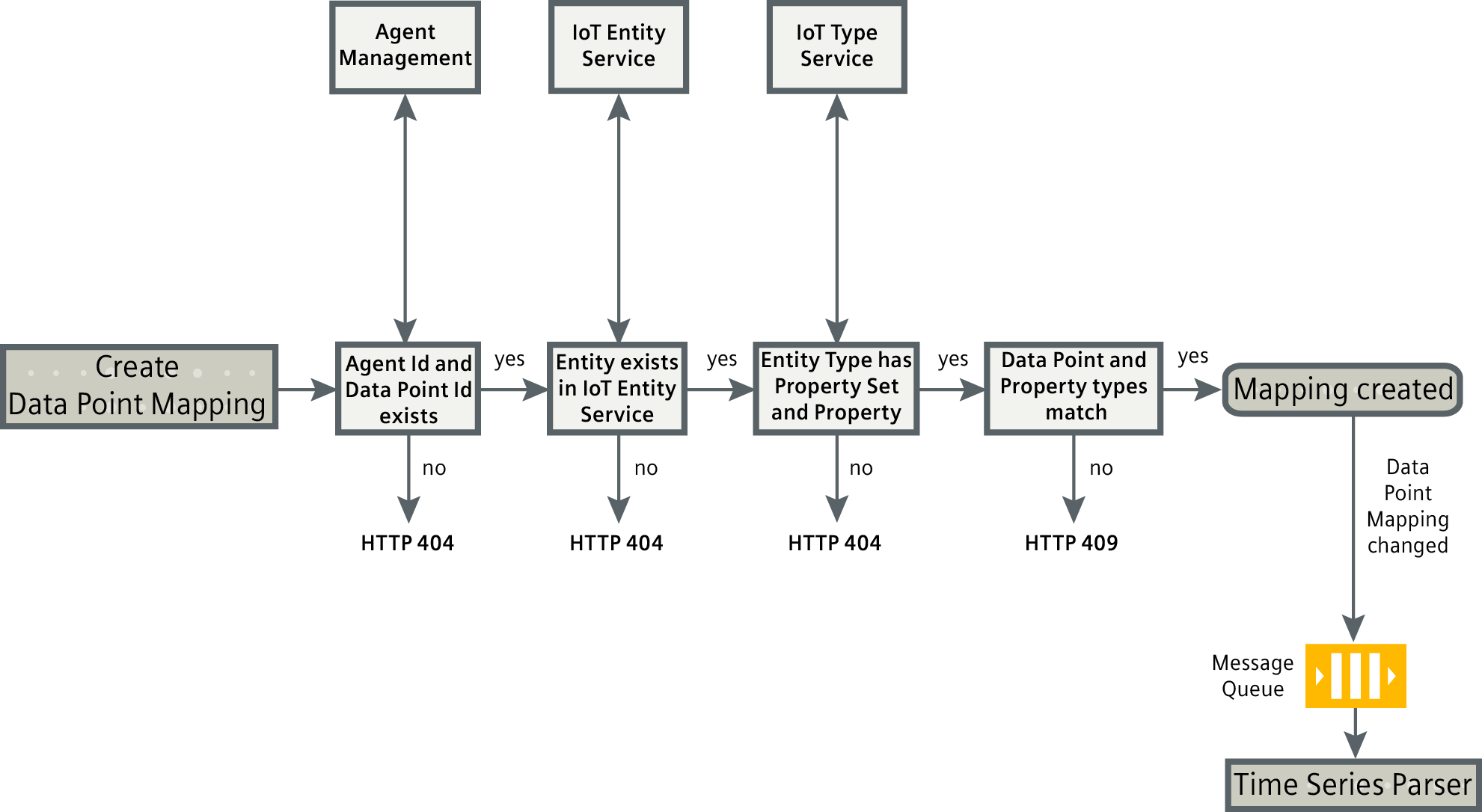
如果成功,MindSphere 将返回 HTTP 响应 201 Created,其中带有包含已创建的映射配置的 JSON 文本。其只将单个数据点映射到单个属性。如果需要更多映射,则必须重复此步骤。
{
"id":"4fad6258-5def-4d84-a4c2-1481b209c116",
"agentId":"11961bc396cd4a87a9b26b723f5b7ba0",
"dataPointId":"DP0001",
"dataPointUnit": "%",
"dataPointType":"INT",
"entityId":"83e78008eadf453bae4f5c7bef3db550",
"propertySetName":"ElectricalProperties",
"propertyName":"Voltage",
"propertyUnit": "%",
"propertyType":"INT",
"qualityEnabled":true
}
警告
更新现有数据源配置时,将删除代理的所有数据点映射。
上传数据
MindConnect API 的 MindSphere exchange 端点可使代理将它的数据上传到 MindSphere。此数据可以是以下类型:
- 时间序列
- 文件
- 事件
代理需要一个拥有 mdsp:core:DefaultAgent 权限范围的访问令牌来上传数据。
格式符合 HTTP 分片规范的子集,但只允许嵌套 2 个级别。
必须新建行
<CR><LF>在请求结尾处表示 **必须**新建行(回车和换行)。此表示在以下示例中起到强调作用。
将数据上传到 MindSphere 时,需要用 \r\n 替换这些字符。
上传时间序列数据
下面是一个带有分片消息的示例请求,用于上载时间序列数据:
POST /api/mindconnect/v3/exchange
Content-Type: multipart/mixed; boundary=f0Ve5iPP2ySppIcDSR6Bak
Authorization: Bearer access_token ...
--f0Ve5iPP2ySppIcDSR6Bak
Content-Type:multipart/related;boundary=penFL6sBQHJJUN3HA4ftqC
--penFL6sBQHJJUN3HA4ftqC
Content-Type:application/vnd.siemens.mindsphere.meta+json
{
"type": "item",
"version":"1.0",
"payload": {
"type": "standardTimeSeries",
"version":"1.0",
"details": {
"configurationId": ""
}
}
}
--penFL6sBQHJJUN3HA4ftqC
Content-Type:application/json
[
{
"timestamp":"2017-02-01T08:30:03.780Z",
"values": [
{
"dataPointId": "",
"value":"9856",
"qualityCode":"0"
},
{
"dataPointId": "",
"value":"3766",
"qualityCode":"0"
}
]
}
]
--penFL6sBQHJJUN3HA4ftqC--
--f0Ve5iPP2ySppIcDSR6Bak--
<CR><LF>
分片消息以 --f0Ve5iPP2ySppIcDSR6Bak 作为标识符开始。它以 --f0Ve5iPP2ySppIcDSR6Bak-- 作为标识符结束,该标识符等于由双破折号附加的起始标识符。接受分片请求的结构后,MindSphere 将返回 HTTP 响应 200 OK并带有一个空体。MindSphere 异步验证和存储数据。只要访问令牌有效,代理就可以继续上传数据。
分片消息出现在这个初始边界内。每个分片消息由元数据和有效载荷组成,因此每个消息包含两个边界开始标识符,并且末尾还有一个边界结束标识符:
--initial boundary
--boundary1
Metadata
--boundary1
Payload
--boundary1--
--initial boundary--
<CR><LF>
说明
分片消息的元数据部分中的属性 configurationId 告诉 MindSphere 如何解译它接收到的数据(参见[Creating a Data Source Configuration]一节)。
上传文件
代理可以上传文件到 MindSphere,并将其存储在各自的 asset 中。在 MindSphere 中,元数据和有效载荷对被称为元组。每个元组可以包含不同类型的数据(例如,一个元组可以包含特定的时间戳数据,而另一个元组可以包含八位字节/流数据)。以下示例包含八位字节/流 mime 类型的交换有效载荷:
--5c6d7e29ef6868d0eb73
Content-Type:application/vnd.siemens.mindsphere.meta+json
{
"type": "item",
"version":"1.0",
"payload": {
"type": "file",
"version":"1.0",
"details":{
"fileName":"data_collector.log.old",
"creationDate":"2017-02-10T13:00:00.000Z",
"fileType":"log"
}
}
}
--5c6d7e29ef6868d0eb73
Content-Type:application/octet-stream
...File content here ...
--5c6d7e29ef6868d0eb73--
--f0Ve5iPP2ySppIcDSR6Bak--
<CR><LF>
上传事件
代理可以上传事件到 MindSphere,并将其存储在各自的 asset 中。事件必须为源自 type AgentBaseEvent 的事件类型。以下是适用于上传事件的规则:
- 有效负载需要字段
eventId和version。对于version来讲,允许的值有MAJOR、MINOR。 - 事件类型必须存在于Event Management。否则,事件将被终止。
- 严重度是可选的,但有无效严重度值的事件将被终止。允许的整数值取决于事件的
version。version1.0: 1 (URGENT), 2 (IMPORTANT), 3 (INFORMATION)version2.0: 20 (ERROR), 30 (WARNING), 40 (INFORMATION)
AgentBaseEvent 模型
{ "id": "core.connectivity.event.type.AgentBaseEvent",
"name": "AgentBaseEvent",
"ttl": 35,
"parentId": "com.siemens.mindsphere.eventmgmt.event.type.MindSphereStandardEvent",
"fields": [
{
"name": "eventId",
"filterable": true,
"required": true,
"updatable": true,
"type": "STRING"
},
{
"name": "version",
"filterable": true,
"required": true,
"updatable": true,
"type": "STRING"
}
]
}
这是一个源于 AgentBaseEvent 的自定义事件类型示例:
{
"name": "FileUploadCompletedEvent",
"parentId": "core.connectivity.event.type.AgentBaseEvent",
"ttl": 35,
"scope": "LOCAL",
"fields": [
{
"name": "fileNumber",
"filterable": true,
"required": false,
"updatable": true,
"type": "INTEGER"
},
{
"name": "fileSize",
"filterable": true,
"required": false,
"updatable": true,
"type": "DOUBLE"
},
{
"name": "fileName",
"filterable": true,
"required": true,
"updatable": true,
"type": "STRING"
},
{
"name": "isValid",
"filterable": true,
"required": false,
"updatable": true,
"type": "BOOLEAN"
}
]
}
--FRaqbC9wSA2XvpFVjCRGry
Content-Type:multipart/related;boundary=5c6d7e29ef6868d0eb73
--5c6d7e29ef6868d0eb73
Content-Type:application/vnd.siemens.mindsphere.meta+json
{
"type": "item",
"version":"1.0",
"payload": {
"type": "businessEvent",
"version":"1.0"
}
}
--5c6d7e29ef6868d0eb73
Content-Type:application/json
[
{
"id": "7ba7b810-9dad-11d1-80b4-00c04fd430c8",
"correlationId": "fd7fb194-cd73-4a54-9e53-97aca7bc8568",
"timestamp": "2018-07-11T11:06:25.317Z",
"severity": 2,
"type": "FileUploadCompletedEvent",
"description": "file uploaded event",
"version": "1.0",
"details":{
"fileName": "test1",
"fileSize": 11.2,
"isValid": "true",
"fileNumber": 15
}
}
]
--5c6d7e29ef6868d0eb73--
--FRaqbC9wSA2XvpFVjCRGry--
<CR><LF>
重放交换请求
如果 MindSphere 在通过 MindConnect API 上传后无法处理数据。MindConnect 的恢复服务会将未处理的数据存储 15 个日历日。 对于存储的未处理数据的列表,请使用 recoverableRecords 端点。如下所示,它响应的是一个可恢复记录的页面。该相应可以使用 JSON 过滤器 通过 agentId,correlationId,requestTime 和 dropReason 字段进行过滤。
{
"id": "4fad6258-5def-4d84-a4c2-1481b209c116",
"correlationId": "7had568-5def-4d84-a4c2-1481b209c116",
"agentId": "33238f98784711e8adc0fa7ae01bbebc",
"requestTime": "2018-08-27T16:40:11.235Z",
"dropReason": " <[Dropped] TimeSeries Data is dropped. Validation failed for reason <Pre-processing of <153000> data points ended with <60600> valid and <92400> dropped data points. Following issues found: Data point with no mapping count is <92400>, including <[variable101, variable102, variable103, variable104, variable105, variable106, variable107, variable108, variable109, variable110]>.>>"
}
要检查记录的有效载荷,MindConnect API 提供了 /recoverableRecords/{id}/downloadLink 端点。响应包含一个 URL,数据由 MindConnect API 上传到该 URL,例如:
GET /api/mindconnect/v3/recoverableRecords/{id}/downloadLink` HTTP/1.1
"https://bucketname-s3.eu-central-1.amazonaws.com/c9bcd-44ab-4cfa-a87e-d81e727d9af4?X"
如果无效的映射或注册导致无法处理数据,则可以在更正定义后重放交换请求。使用 MindConnect API 的 /recoverableRecords/{id}/replay 端点触发重放。
说明
如果在重放后可以成功处理数据,则会在 2 天后将其从恢复系统中删除。
诊断数据上传
通过 MindConnect API 上传的数据可以使用诊断服务功能进行诊断。 为了激活代理以进行诊断服务,MindSphere 提供了 MindConnect API 的 diagnosticActivations 端点,需要与以下参数一同使用:
POST /api/mindconnect/v3/diagnosticActivations HTTP/1.1
Content-Type:Application/Json
Authorization:Bearer eyc..
{
"agentId":"11961bc396cd4a87a9b26b723f5b7ba0",
"status":"ACTIVE"
}
| 参数 | 描述 | 故障排除 |
|---|---|---|
agentId | String,已验证 | HTTP 400:Agent is empty! HTTP 404:Agent id {...} exists! Agent id {...} could not be enabled.Because agent limitation is {...} for tenant {...}! |
status | String,已验证 允许以下输入: ACTIVE、INACTIVE、NULL。如果为 NULL,则默认情况下将值设置为 ACTIVE。 | HTTP 400: Custom statuses are not allowed. Use one of the allowed input values |
说明
每个租户最多可以激活 5 个代理的诊断服务。1 小时后,诊断激活状态设置为不活跃状态。可以通过 diagnosticActivations/id 端点删除激活。
recoverableRecords 端点提供了诊断激活列表。如下所示,它响应的是一个诊断激活页面。该响应可以使用 JSON 过滤器 通过 agentId 和 status 字段进行过滤。
{
"content": [
{
"id":"0b2d1cdecc7611e7abc4cec278b6b50a",
"agentId":"3b27818ea09a46b48c7eb3fbd878349f",
"status":"ACTIVE"
}
],
"last":true,
"totalPages":1,
"totalElements":1,
"numberOfElements":1,
"first":true,
"sort": {},
"size":20,
"number":0
}
可使用 diagnosticActivations/id 端点上传或删除激活:
PUT /api/mindconnect/v3/diagnosticActivations HTTP/1.1
{
"status":"INACTIVE"
}
| 参数 | 描述 | 故障排除 |
|---|---|---|
status | String,已验证 允许以下输入:ACTIVE、INACTIVE | HTTP 400:Custom statuses are not allowed.状态值必须是以下之一:[ACTIVE、INACTIVE] |
diagnosticInformation 端点列出了诊断数据。如下所示,其响应是一个页面,可以使用 JSON 过滤器 通过 agentId、correlationId、message、source、timestamp 和 severity 字段进行过滤。
{
"content": [
{
"agentId":"3b27818ea09a46b48c7eb3fbd878349f",
"correlationId":"3fcf2a5ecc7611e7abc4cec278b6b50a",
"severity":"INFO",
"message": "[Accepted] Exchange request arrived",
"source":"TIMESERIES",
"state":"ACCEPTED",
"timestamp":"2018-08-27T16:40:11.235Z"
},
{
"agentId":"78e73978d6284c75ac2b8b5c33ffff57",
"correlationId":"39301469413183203248389064099640",
"severity":"ERROR",
"message": "[Dropped] Registration is missing.Data type is:notstandardTimeSeries"
"source":"TIMESERIES",
"state":"DROPPED",
"timestamp":"2018-08-27T16:40:11.235Z"
},
],
"last":true,
"totalPages":1,
"totalElements":2,
"numberOfElements":2,
"first":true,
"sort": {},
"size":20,
"number":0
}
/diagnosticActivations/{id}/messages 端点提供。它的响应是一个页面,如下所示,可以使用JSON 过滤器通过correlationId、message、source、timestamp 和 severity 字段对其进行过滤。 {
"content": [
{
"correlationId": "3fcf2a5ecc7611e7abc4cec278b6b50a",
"severity": "INFO",
"message": "[Accepted] Exchange request arrived",
"source": "TIMESERIES",
"state": "ACCEPTED",
"timestamp": "2018-08-27T16:40:11.235Z"
},
{
"correlationId": "39301469413183203248389064099640",
"severity": "ERROR",
"message": "[Dropped] Registration is missing. Data type is: notstandardTimeSeries"
"source": "TIMESERIES",
"state": "DROPPED",
"timestamp": "2018-08-27T16:40:11.235Z"
},
],
"last": true,
"totalPages": 1,
"totalElements": 2,
"numberOfElements": 2,
"first": true,
"sort": {},
"size": 20,
"number": 0
}
相关链接
还有问题?
除非另行声明,该网站内容遵循MindSphere开发许可协议.