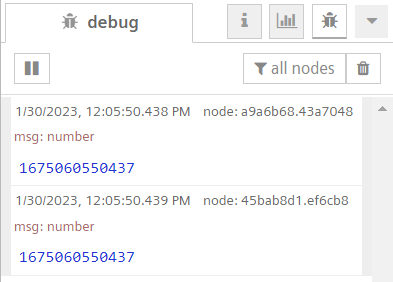Link Nodes¶
Link nodes allows you to create virtual connection between the flows which exists in any flow tab.
Link in¶

The Link in node allows you to connect with other link out nodes which are connected with other flows.
Link out¶
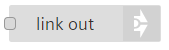
Based on the mode selected in the Link out node properties, you can configure it to send messages to all connected Link in nodes or to send a response back to the link call node that triggers the flow. There are two types modes for Link out node:
- Send to all connected link nodes
- Return to calling link node
Link call¶

The Link call node allows you to call a flow that starts with Link in node and sends a response.
Example 1¶
The below given flows is an example for Link in, Link out and link call nodes are configured with each other to send messages to all connected link nodes and return the message through link call node based on the mode selected.
Send to all connected link nodes:
To execute the example flow using link nodes for sending messages to all connected link nodes, follow these steps:
-
Create the flows as shown below:
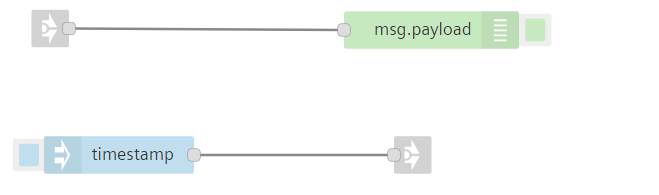
-
Edit link out node properties and configure with link in node to send message:
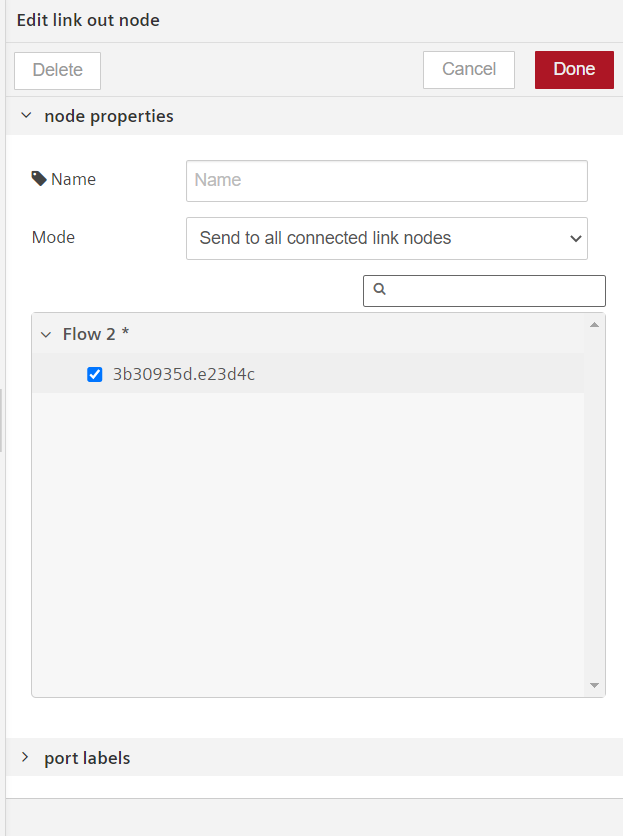
-
Edit link call node properties and configure with link in node to send message:
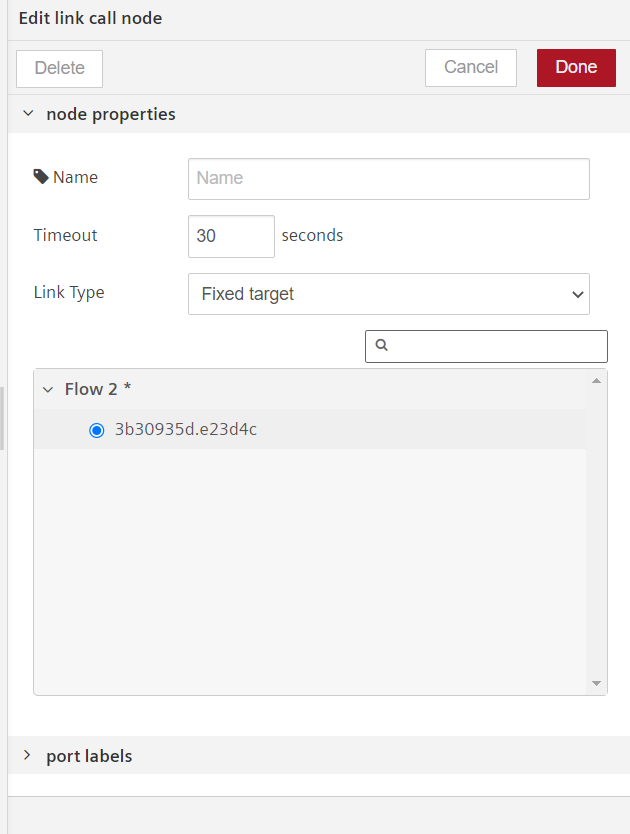
-
Save and execute the link out and link call node flows.
Result¶
You can view results in the message payload for sending messages to all connected link nodes.
Result for Link in and link out configuration flow:
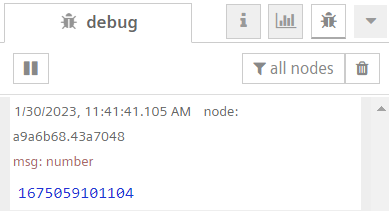
Result for Link call and link in configuration flow:
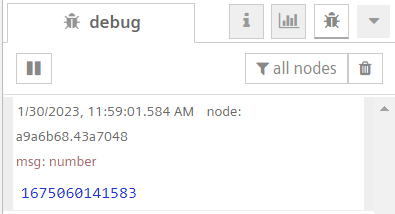
Example 2¶
Return to calling link node:
To execute the example flow to return message from the calling link node, follow these steps:
-
Create the flows as shown below:
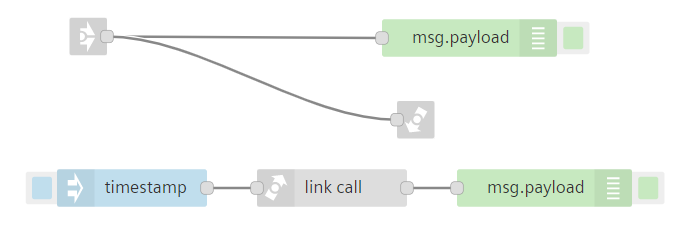
-
Edit link out node properties and configure the mode to "Return to calling link node":
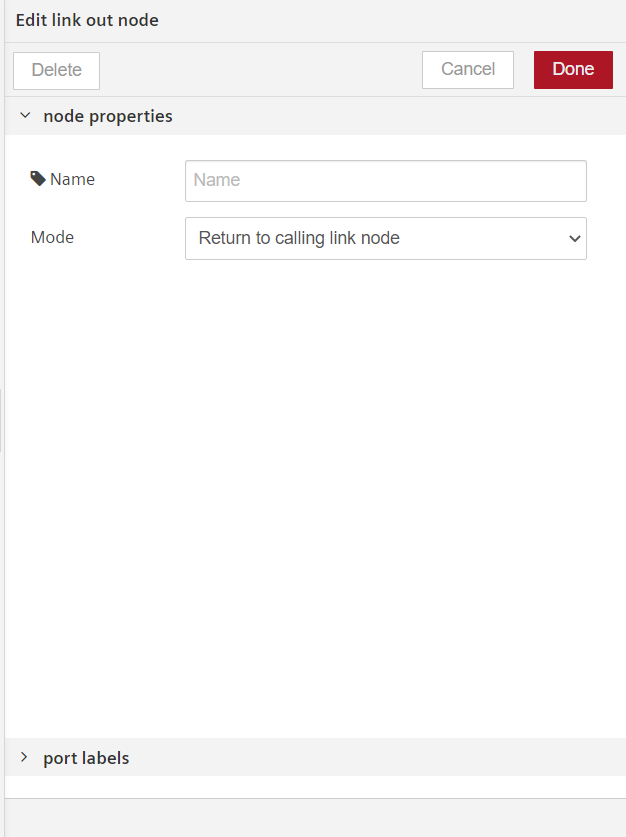
-
Save and execute the link call node flow.
Result¶
You can view both results in the message payload when you return the message to the calling node.