Configuring Buffer Mechanism
Configuring Buffer Mechanism¶
In buffer mechanism, there are two options:
- Default Buffer Mechanism: It provides parallel upload from cache and real time data. It prioritizes newest data to old data while storing (works as a last in, first out (LIFO))
- Chronological Buffer Mechanism: It is chronological upload of data. If "Chronologic Upload" is selected, the buffer mechanism will prioritize oldest data to new data (works as first in, first out (FIFO)).
You can configure the buffer behavior from "Network and Diagnostic Settings" screen.
Note
If the buffer behavior is changed, it restarts the data collection process and this process takes few minutes.
Data loss
The data collection will be stopped during the time of buffer behavior change. The amount of data collection is stopped for few minutes, it depends on restart of the device. It may take longer time on slow devices like, Software Agent.
To perform a buffer behavior change proceed as follows:
- In "Asset" tab, select the asset.
- Open "MindConnect" plugin.
-
In the Agent settings view, select "Chronological Upload" in "Buffer Behaviour" section.
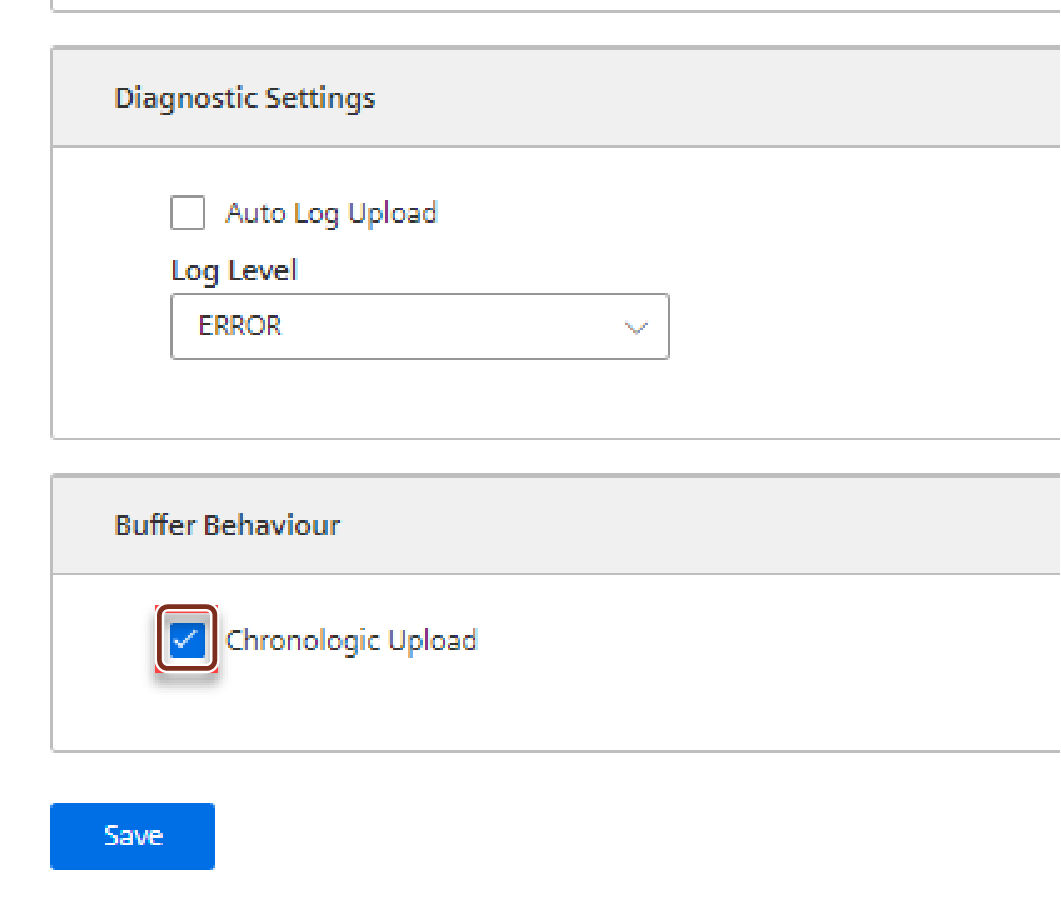
Chronologic Upload Specification
- If there is a bad network connection or no connection at all, the data is going to be stored in cache memory. In "Chronologic Upload", overwritten of cache memory is not possible. Only if there is any space on cache memory, the data is going to be written to it. If the cache memory reaches out it's limit and filled with data, then the data is not going to be saved on cache memory. It will cause data loss until some data is uploaded.
- As chronological upload the flow of real data to cloud will take longer time comparing to default behavior.
- The events are not cached in any case of the disconnection. Therefore, "Chronologic Upload" is not applicable for the event upload.
Last update: February 16, 2024