Automatic firmware update of MindConnect Software Agent¶
In Asset Manager, the firmware of your MindConnect Software Agent is updated by both manually and automatically. If the auto firmware update option is enabled, MindConnect Software Agent is automatically updated with the new version when it is released.
Note
- If the system is already updated with a new version available for the device and the auto firmware update option is enabled later, MindConnect Software Agent will be not triggered to update the previous released version. Auto firmware update will work only for further releases.
- If the auto firmware update is enabled, manual firmware update operation is not allowed.
- If the firmware update job is in progress triggered by the auto firmware update, then "Cancel" button will be activated. By clicking "Cancel" button, the ongoing operation will be interrupted and cancelled. If an auto firmware update trigger is cancelled, it will not be triggered again for the same firmware release.
To perform auto firmware update, follow these steps:
- Select the asset in the "Asset" tab.
- Open the MindConnect plugin.
- In the firmware update view, enable "Automatic Firmware Installation".
-
Accept the terms and conditions and click "Update".
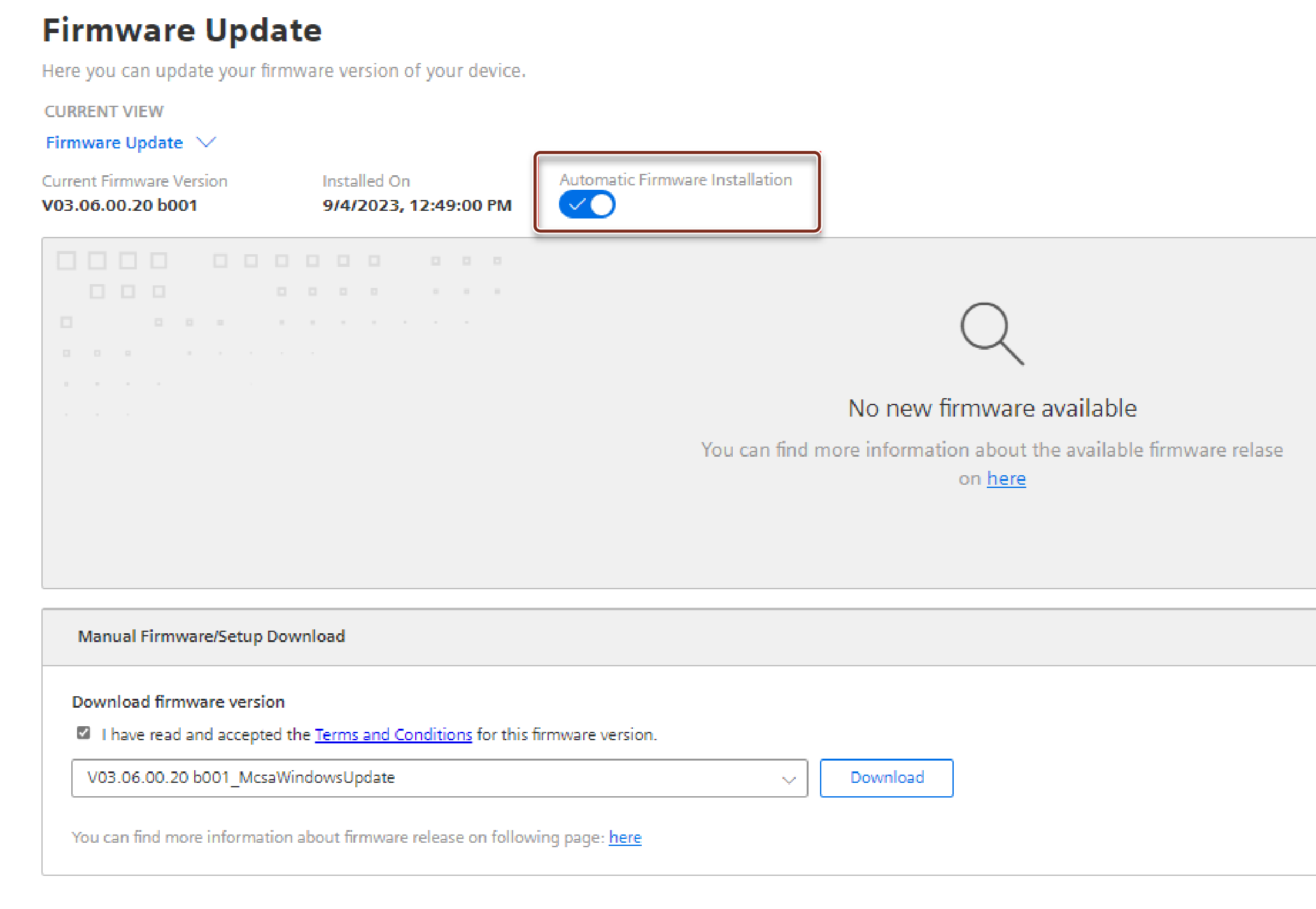
Last update: January 22, 2024