Importing data into Integrated Data Lake¶
The "Time Series Import" service allows the authorized users to import the historical IoT time series data to Integrated Data Lake. This enables an on-demand time series upload for analytics and machine learning tools.
Procedure¶
To import IoT time series data into Integrated Data Lake, follow these steps:
- In the left navigation, select the "Time Series Import" tab and click "One Time Import". The "Import Task Details" screen is displayed.
-
Click
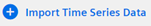 .
.
The "Import Time Series Data" screen appears.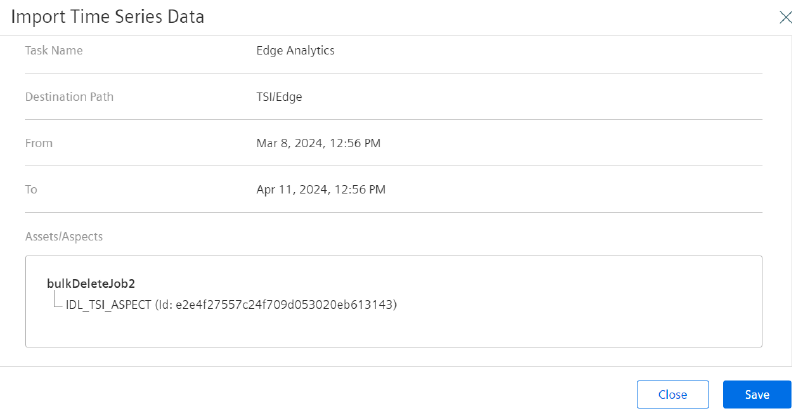
-
In the "Basic info" section, enter the "Destination Path" and the "Task Name".
- Expand the "Date/time Range" option to set the date and time.
- Click "Date/Time Range" to select the date and time range and click "Set".
-
Expand the "Assets/Aspects" option to select the assets and corresponding aspects.
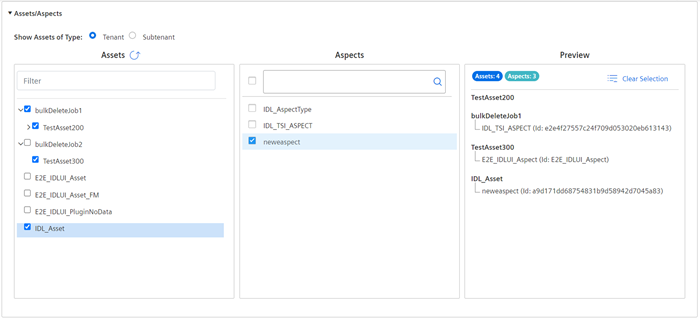
Note
To refresh the asset list, click ![]() .
.
7.Select tenant or subtenant to get the respective assets from the "Assets" list and corresponding aspects from the "Aspects" list.
8.Click "Preview & Save".
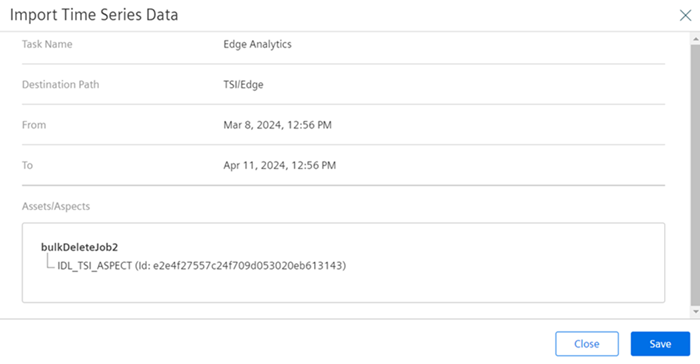
9.Click "Save".
10.The "Import Task Details" status "Success" screen appears.
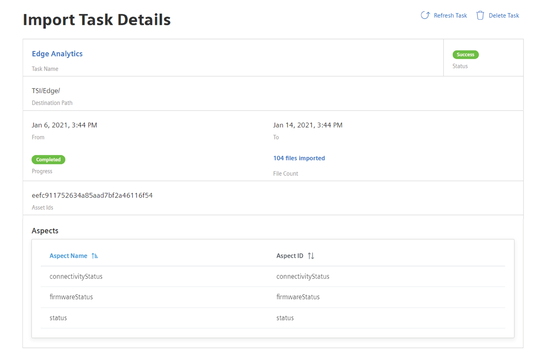
11.Click "Refresh Task" button to get the latest status of the import task.
Click "Delete Task" button to delete the task from the "Task Schedule" pane.
Note
- Integrated Data Lake application will not allow the user to import the duplicate data based on "Date/Time Range", "Assets" and "Aspects" information. The application will provide the information about the existing bulk imports with the "Asset ID".
- A user is not allowed to select more than 3 months data to import.
- The Time Series data (parquet files) transferred to cold storage (typically within 7 days) and will be available in the Data Lake.
- There is a change in the namespace of the Time Series data imported into Integrated Data Lake.
Result¶
The historical IoT time series data will be imported to Integrated Data Lake and success status will be displayed with the number of file count.