Creating Service Principal¶
You can create a Service Principal to configure the native tools of Microsoft Azure to access the files or objects in Integrated Data Lake. By using the Service Principal, you can call Azure Data Lake Storage (ADLS) APIs directly. You can generate Service Principal for each environment with the specific access limited to your own data.
The Service Principal's ClientId or Secret can be managed as per the guidelines.
Region deviation
Service Principal is available for Virtual Private Cloud.
Procedure¶
To configure the native tools of Microsoft Azure with Service Principal, follow these steps:
- In the left navigation, click "Service Principal". The Service Principal screen is displayed.
-
In the "Service Principal" screen, click
 .
.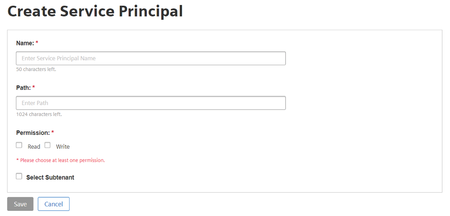
- Enter the "Name".
- Enter the path for "Service Principal".
- Specify the access permission (Read, Write or Read and Write)
Note
The subtenant option can be selected, if the Service Principal is for a subtenant.
3.Click "Create Secret".
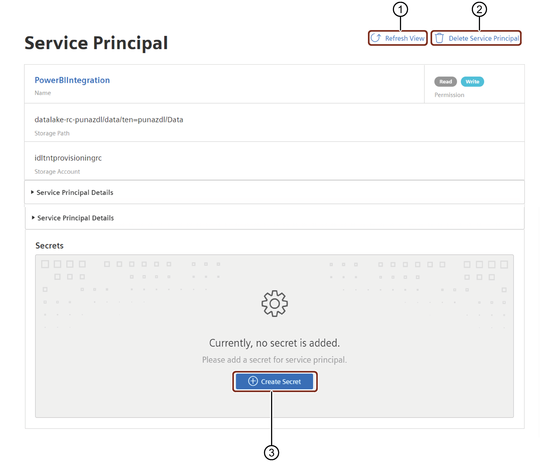
Note
Maximum of 5 Service Principals can be created in Integrated Data Lake.
A secret is created for the Service Principal to access the files or objects from the specified path. To create a secret, refer to Managing Service Principal.