Uploading configuration to Edge Device¶
Configurations which have been created within the resources section and composed to a project within the project section, can be deployed to the selected Edge Device. Items which are to be downloaded to the device, are listed up in the "Pending" list. The already active configurations are listed up in the "Active" list.
Following steps will guide you through an update procedure.
Requirements¶
- The target Edge Device is onboarded and initialized
- You do have enough Data Points available from your Data Point Quota
- You have created a Data Source
- You have created a Trigger Rule
- You have created an Analysis Package
Procedure¶
- Select the edge device in the navigation.
- The edge device appears in the selection list.
- Select the next edge device in the selection list.
- Select "Update" tab in the main selection.
- The "Update" edit window opens in the configuration area.
- To start the upload process, click
 in the "Update" edit window.
in the "Update" edit window.- The configuration upload starts. After finishing, all configurations switch from "Pending" to "Active".
Result¶
The configuration is uploaded to the device:
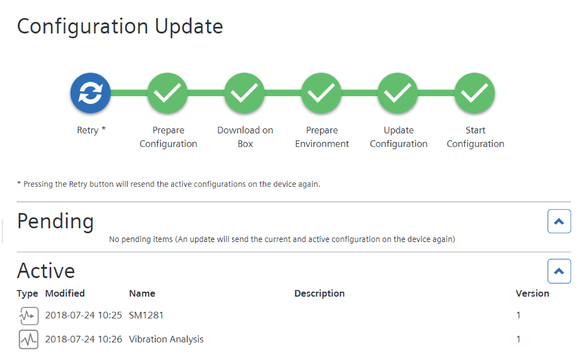
The analysis package now retrieves the data.
Last update: January 22, 2024