Data Upload Options¶
By default, the composed project structure defines the target upload assets.
Edge Analytics will create an asset for each inserted Trigger Rule and Analysis Package, with the name "Trigger Rule.Analysis Package". For these assets, the output data of the Analysis Packages will be uploaded.
In case you would like to use your own asset, aspect, and variable structure, to which the output data of an analysis shall be uploaded, you can use the data mapping extension.
Data Mapping¶
Output data from Analysis Packages can be mapped to variables of existing aspects and assets. To do so, you can add the extension "Data Mapping" to an asset that you have inserted to your project structure in Edge Analytics. The extension will recognize all underlying Analysis Packages and their output data, and you can link the output data to the available variables of the target asset.
The following screenshot shows the data mapping extension:
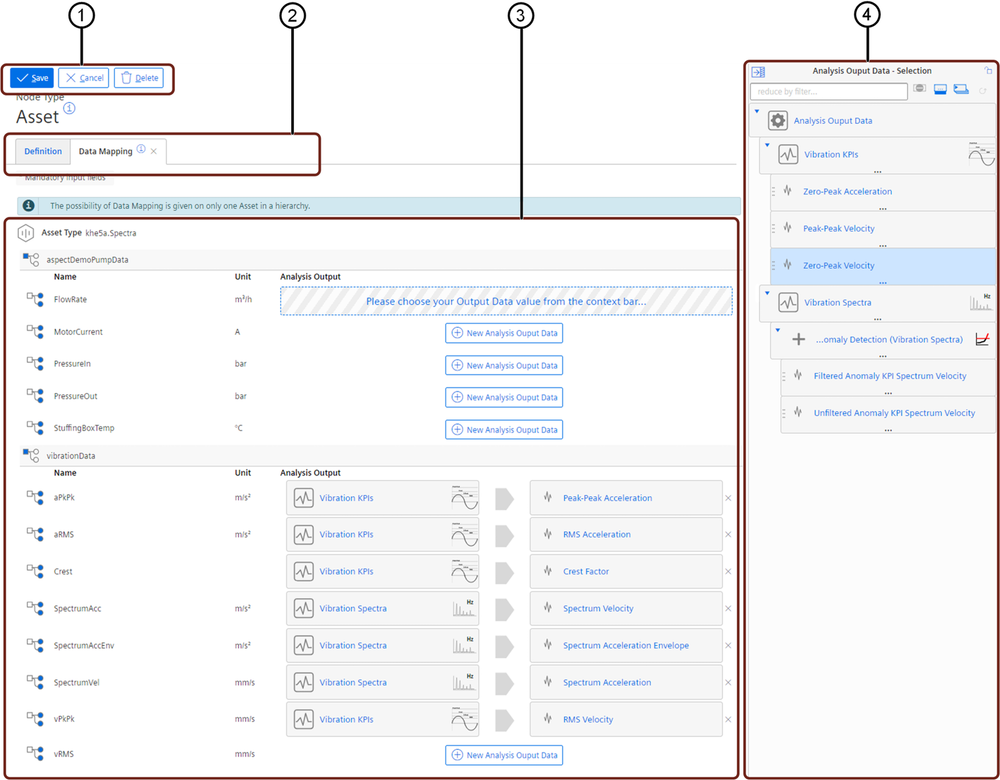
① Save or cancel changes
② Configuration tabs
③ Overview of the asset type, showing available aspects and variables that can be used for mapping
④ Context Bar containing available output data, which can be dragged and dropped to variables
Note
Each output data can only be mapped to one variable at a time.