Deleting the Query¶
Data Contextualization enables the user to delete the folder or object in Queries.
Procedure¶
To delete the folder or object, follow these steps:
- In Queries, select the folder or object that needs to be deleted.
- Click
 .
. -
Click "Yes, delete query".
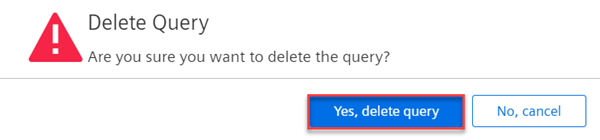
Result¶
The Query is successfully deleted.
Last update: January 22, 2024