Creating a new Ontology¶
A new ontology can be created to build a semantic model for Query Execution. An Ontology is created by choosing either of the key mapping type or uploading the downloaded JSON ontology file.
Key Mapping Configuration¶
Data Contextualization provisions a configuration to add the type of correlation between the mapped schema properties. This configuration will enable the users to retrieve commonality (Intersection) as well as aggregate data (Union) from the mapped datasets. Currently, it supports two key mapping datasets:
-
Inner Join: Inner Join is the work to get the commonality from the mapped schemas. If user do not provide keyMappingType at ontology & class level, then INNER JOIN will be considered by default to get data from the datasets.
-
Full Outer Join: Outer Join is the work to get all the aggregated data from the mapped schemas. This configuration can be provided at two levels named Ontology level and Class level. The key mapping type provided at class level will override the one provided at ontology level.
Procedure¶
To create a new ontology, follow these steps:
- In ontologies, click "Create ontology".
- Enter the details for "Name", "Description" and "Key Mapping Type".
- Select the downloaded JSON file from infer Ontology in "Ontology File".
- Click "Create Ontology".
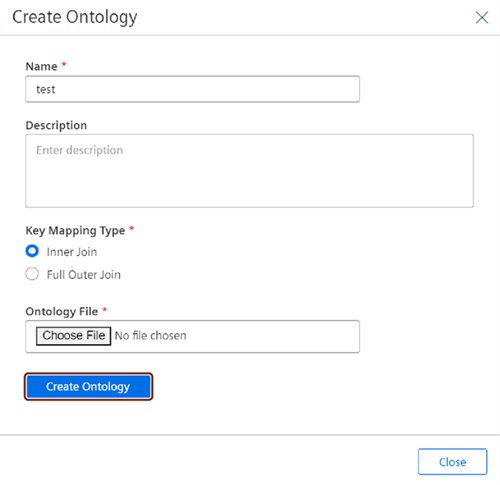
Result¶
A new Ontology is successfully created.