Using a data source in "Insights Hub Business Intelligence"¶
To use a data source from Insights Hub Business Intelligence Data in Insights Hub Business Intelligence, follow these steps:
- In Insights Hub Launchpad, click "Insights Hub Business Intelligence".
- In Insights Hub Business Intelligence, click the project in which the data source is saved.
- Click "Data sources".
- Select the box next to the respective data source.
- Click
 and select "New workbook".
and select "New workbook".
The data source is then displayed in Insights Hub Business Intelligence at "Data sources".
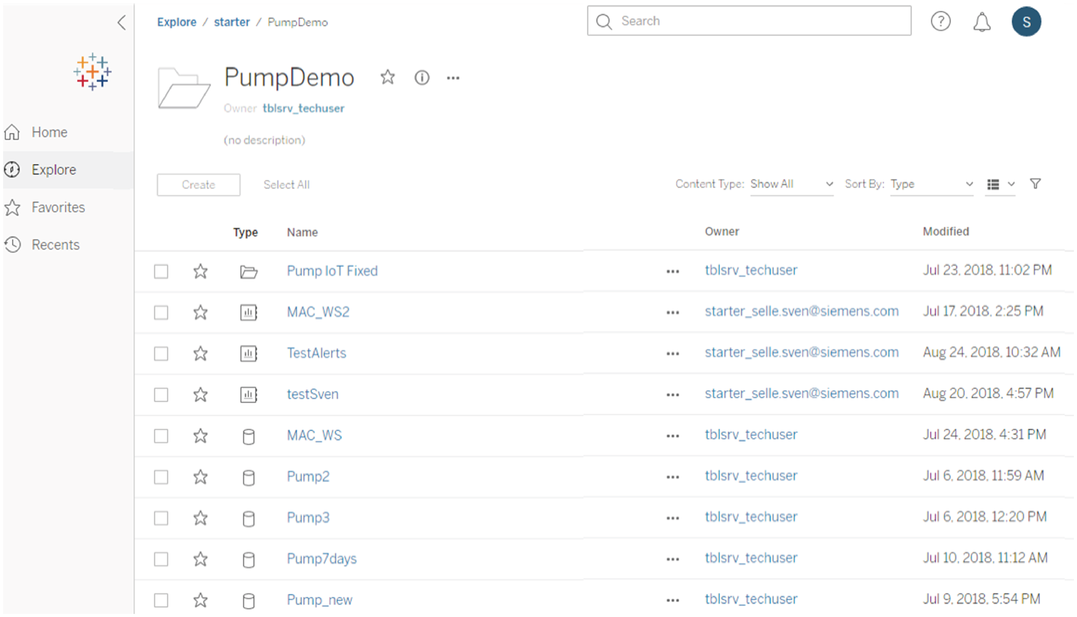
For detailed instructions on creating workbooks, views and dashboards, refer to Tableau Help.
Last update: April 11, 2024