Rules¶
A rule automatically triggers events or tickets to notify about the possible failure of an asset. It detects the overshooting or undershooting of a defined threshold value and creates an event and ticket. You can define the exact threshold value in the rule configuration. The rule automatically logs each deviation with an event.
Rules are created in the "Rules" extension.
This following graphic illustrates an example of the threshold value of a rule as a red line in the graph:

User Interface of Rules¶
The following screenshot displays the "Rules" extension:
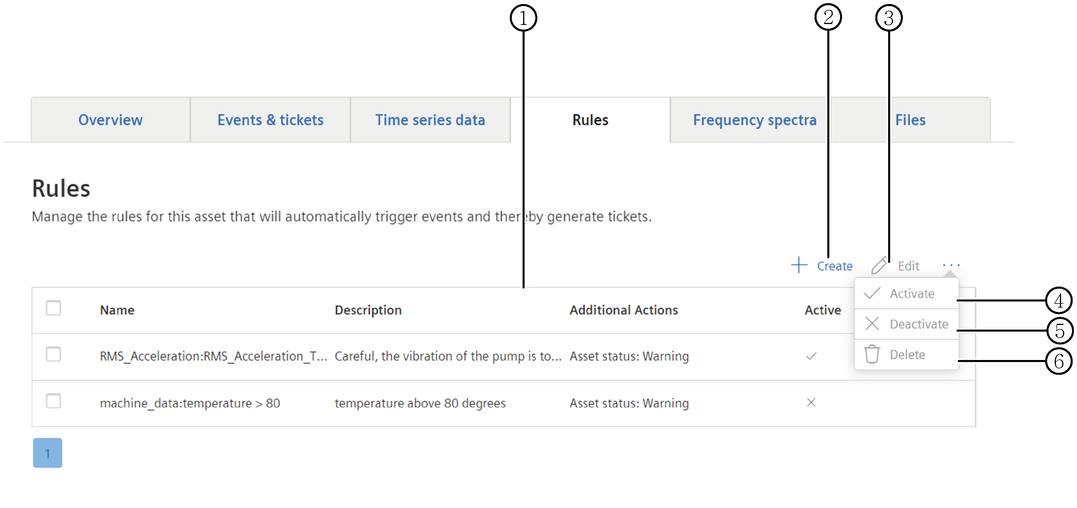
① Lists all the rules in this asset
② Creates a new rule
③ Edits the selected rules
④ Activates a deactivated rule
⑤ Deactivates an active rule
⑥ Deletes the selected rule
Parameters of the "Rules" extension¶
The "Rules" user interface contains the following parameters:
| Parameter | Description |
|---|---|
| Name | Name of the rule. |
| Description | Shows the description of the rule. |
| Additional actions | Shows the actions that are to follow the violation of the rule. |
| Active | - A check shows an active rule - A cross shows a deactivated rule. |