Insights Hub Asset Health & Maintenance¶
System Manual  ¶
¶
Overview of a Connected Maintenance Framework¶
Insights Hub Asset Health & Maintenance is the core application of a connected maintenance framework. It enables an effective workflow for reactive, preventive, and predictive maintenance.
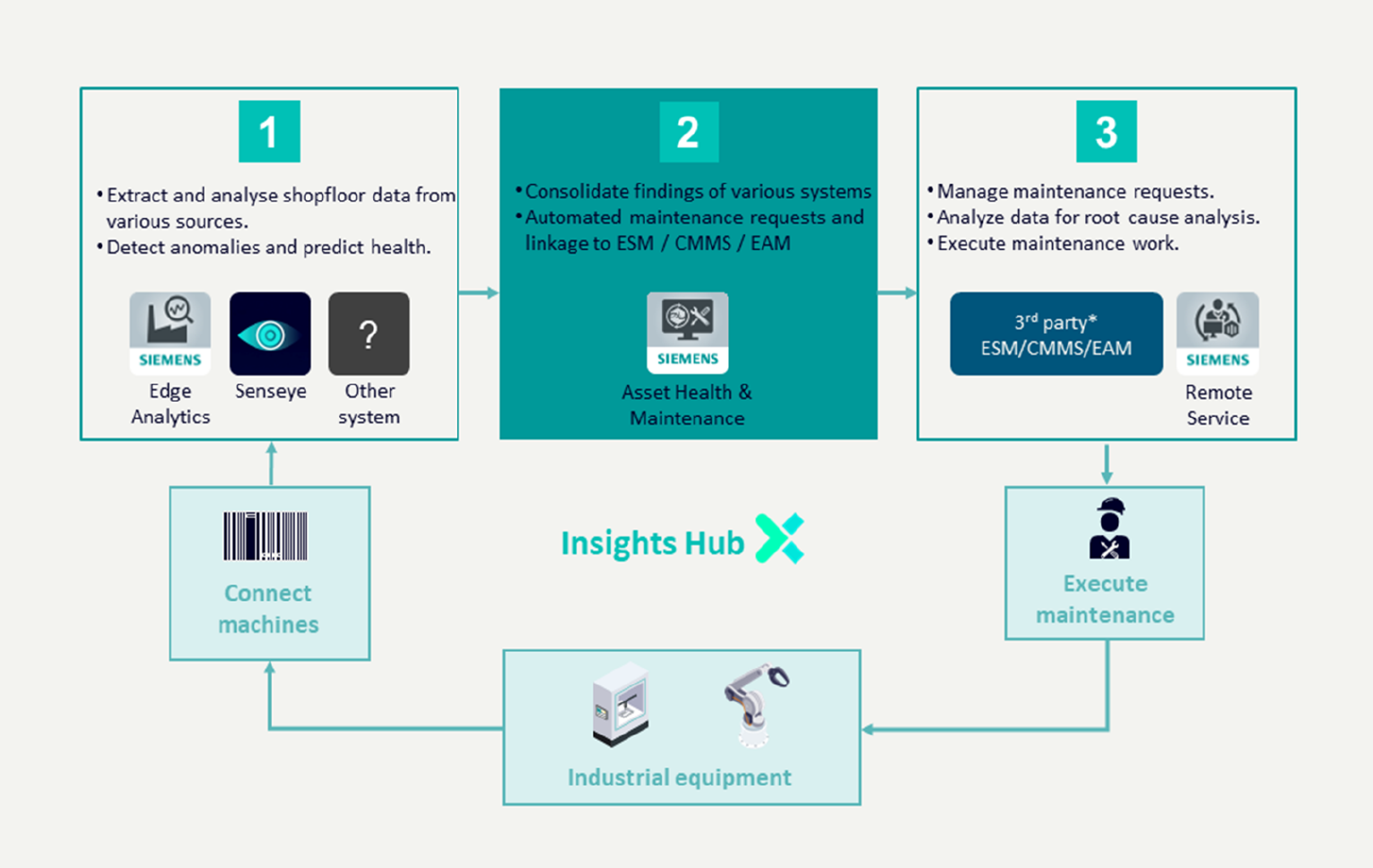
- Input from apps such as Senseye, Insights Hub Monitor, Insights Hub Edge Analytics, Sidrive IQ, Sitrans SCM IQ can be used.
- Please contact us to find out more about the currently supported systems.
Currently Supported: SAP, IBM Maximo and other Systems who support REST API http request. For more information, refer to Managing CMMS Integration.
Benefits of Implementing the Connected Maintenance Framework¶
Implementing the connected maintenance framework helps the user in the following improvements:
- Reactive tasks can be performed more effectively when data and analytical skills can be used to analyze evidential data and determine root causes.
- Preventive maintenance becomes more cost-effective because actual equipment usage and condition data can be used to fine-tune the maintenance plan.
- Condition-based maintenance is enabled by using insights about asset health to trigger maintenance requests.
Functions and Capabilities of Insights Hub Asset Health & Maintenance:¶
Insights Hub Asset Health & Maintenance offers wide range of capabilities for:
- Merging and analyzing insights from diverse systems and asset types:
- Monitoring and representation of the asset’s health and maintenance needs.
- Display the events that triggered the maintenance requests.
- Display the evidence – as time series data - that triggered the maintenance requests.
- Display the evidence – as frequency spectra - that triggered the maintenance requests.
- Monitoring and representation of the asset’s health and maintenance needs.
- Streamlining the maintenance process and information flow.
- Feeding relevant insights to maintenance management systems:
- Maintenance requests are prepared automatically and can be smoothly send to Maintenance Management Systems.
- Maintenance requests are prepared automatically and can be smoothly send to Maintenance Management Systems.
Roles¶
Insights Hub Asset Health and Maintenance has tailored views and capabilities depending on the role of the user and has the following roles. Documentation is also tailored according to these roles, please refer to the respective documentation using the links given below:
• Team Lead – this role is used by the lead of maintenance team
• Team Member - this role is used by the member of maintenance team
• Site Owner – This role is for the main person for receiving maintenance support
• Administrator – This role is for the IT expert responsible for the configuration of the app.