Managing Teams¶
This section enables the team lead to add, track, and edit the team details of the organization.
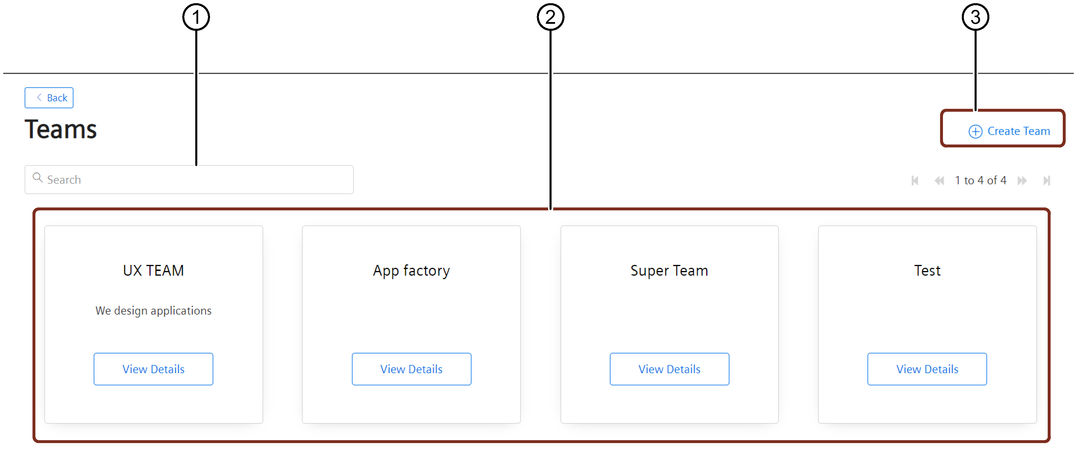
① Search box
② List of all the teams
③ Creates a new team
Adding a Team¶
To add a team, proceed as follows:
- In the "Setup" tab, click "Teams".
- Click "Add Team".
-
Enter the required details.
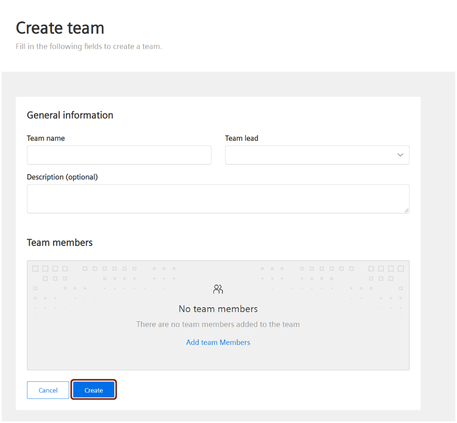
-
Click "Create".
Last update: January 22, 2024