Finalize Remote Connection¶
After implementing the necessary updates to the machine owner / operator asset, the established emote connection has to be finalized.
Procedure¶
To finalize the remote connection, proceed as follows:
- Click "Stop connection" in the "Manage remote connection session". It is also possible to re-establish the stopped connection before finalizing the active session.
- Click "Finalize session".
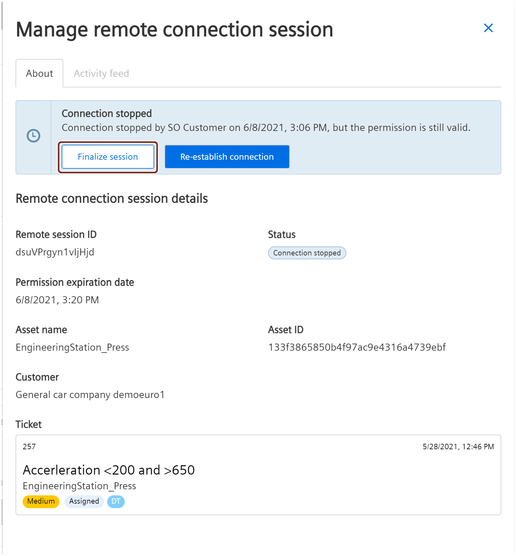
- In the confirmation dialog box, click "Ok".
Result¶
Remote Connection is successfully finalized.
After successful implementation of the solution, enter the appropriate comment in the ticket and change the status of the ticket to "Completed".
Last update: January 22, 2024