Files¶
The "Files" extension provides you with a secure way to upload, save or open files for the devices.
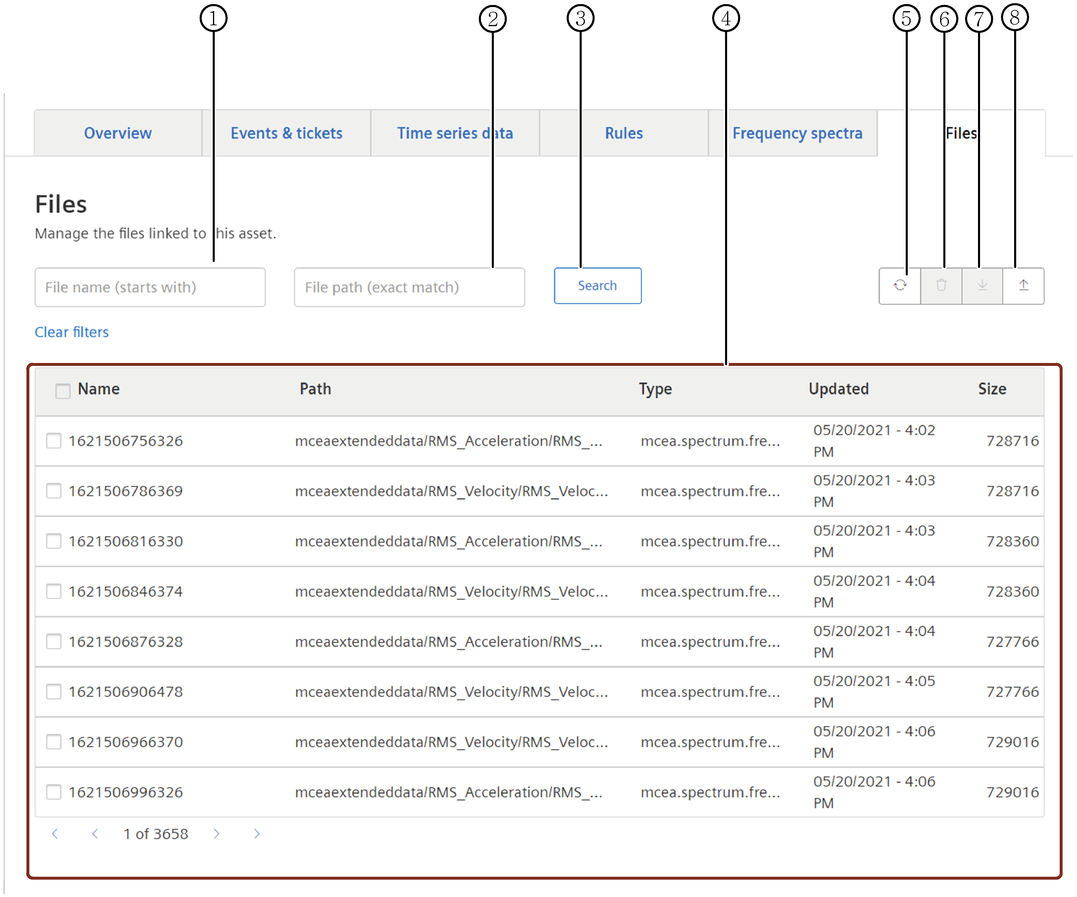
① Search option with file name
② Search option with file path
③ Search option
④ List of all the files of this asset
⑤ Refreshes the files list
⑥ Deletes the selected file
⑦ Uploads the file
⑧ Downloads the selected file
The "Files" extension offers you the following functions:
- Upload, download and delete files for your assets
- Upload and manage files
- Search and sort files
Uploading files to the "Files" extension consumes space in your environment, even if it is done by another user.
Last update: January 22, 2024