Acknowledging connections request¶
This section describes the procedure for acknowledging a remote connection request received from a Service engineer.
Note
The feature is only available for Region Europe 1.
When the Service engineer identifies an issue in an asset, the connection can be established to that asset to resolve the issue. It is then required for the customer to acknowledge the connection request.
The following screen displays all the active and finalized remote connection sessions:
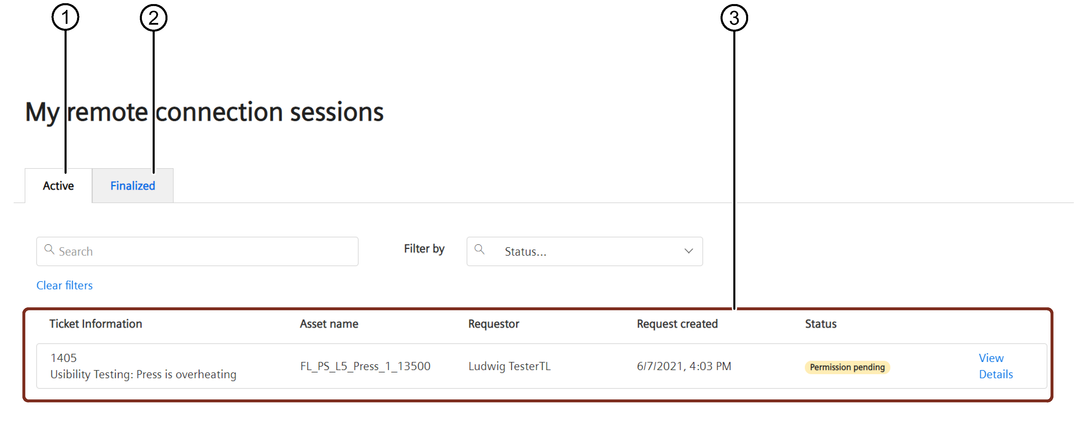
① Lists all the active sessions
② Lists all the finalized sessions
③ All the active connection sessions
Prerequisites¶
- A user with siteowner role
- Configure your asset, for more information refer to Remote Connection.
- Permission request to establish a remote connection, already submitted by the Service engineer
Procedure¶
After the Service Engineer submits the permission request, the respective customer will be notified by email. Follow the instructions in the email and click the link provided to acknowledge the request.
- Log in to Launchpad.
- In the "Remote" tab, select the connection session request submitted by the service engineer from the "Active" sessions tab.
- Click "Accept request" or "Reject request" request by providing appropriate comments.
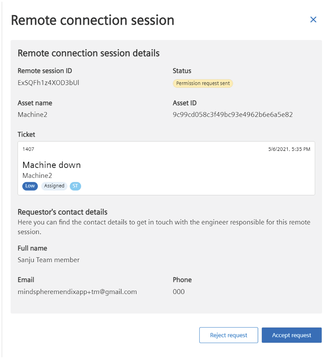
On clicking "Accept request", the connection to the asset can be established remotely by the Service engineer. - Click "Revoke permission" to revoke the permission granted.
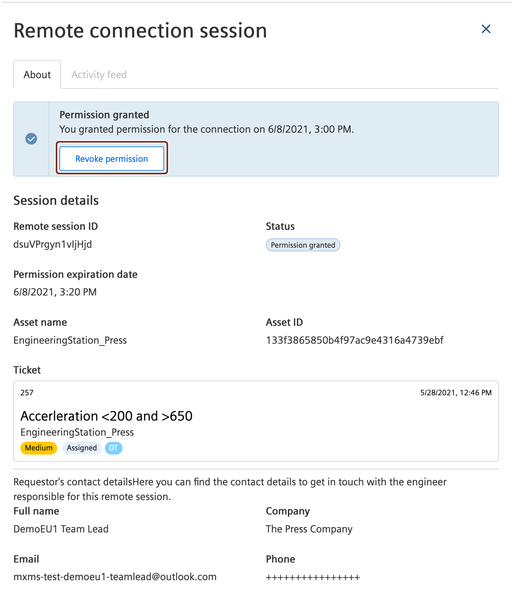
Note
- The site owner who granted the permission can only revoke the permission.
- All the activities that happened during the active session will be recorded in the "Activity feed" tab.