Managing assets¶
Monitored assets in Insights Hub can be mapped to some external assets.
To get an overview of those mappings, click "Administer assets" in the "Admin" tab.
Within this application, it is possible to inspect the list of monitored assets as well as its mapped external ids.
Moreover, it is possible to configure ticket autogeneration rules for each particular asset. To accomplish that, click on an asset row and select event severities and types for which a ticket should automatically be generated. It is also possible to switch autogeneration mechanism on or off.
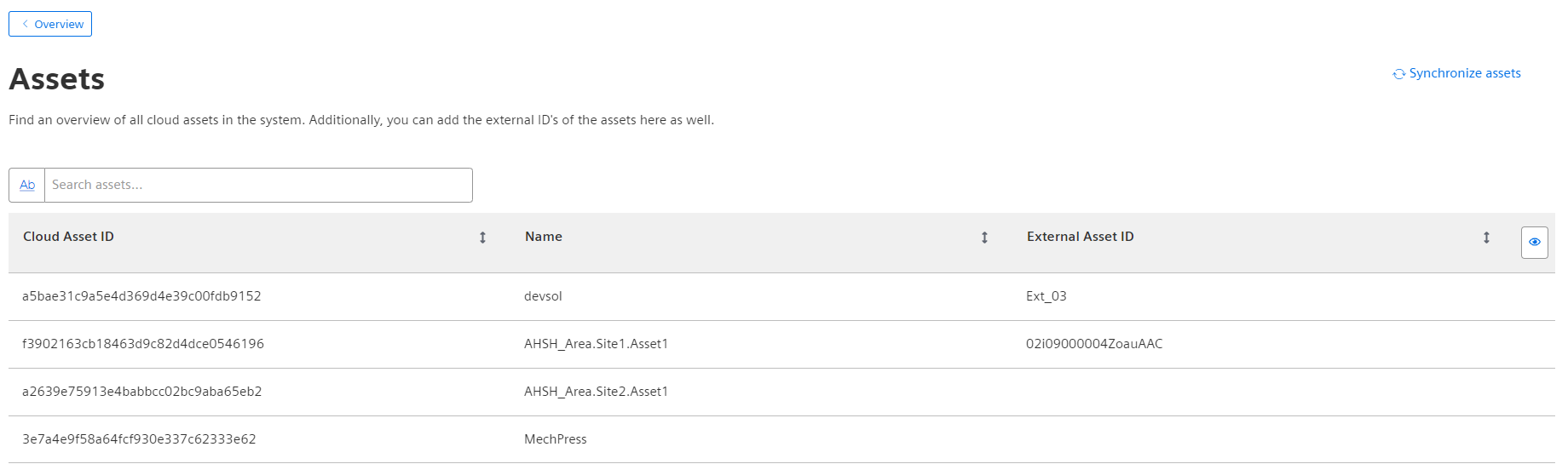
Last update: November 21, 2023