Workflow of Developer Cockpit¶
The following schema describes the communication between the developer and the operator using Developer Cockpit and Operator Cockpit.
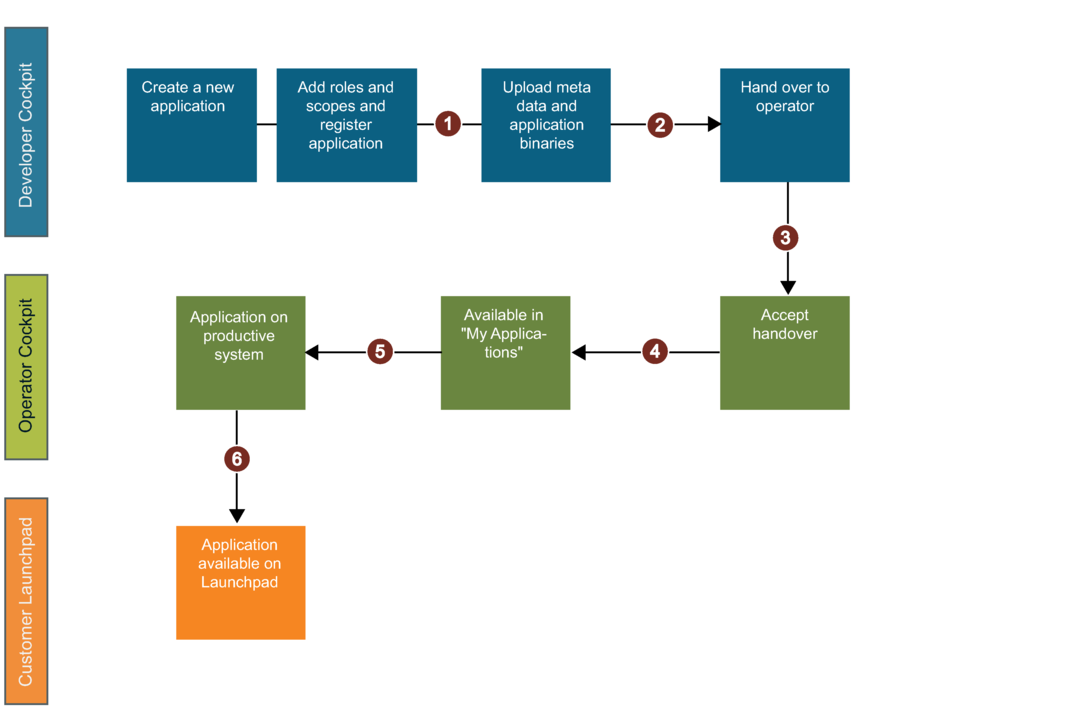
① Add application | Add roles and scopes and register application:
- Use Developer Cockpit to add a new application.
- Add roles and scopes for the added application.
- Use Developer Cockpit for application registration.
② Upload application:
- Upload meta data. Example - the manifest file.
- Enter service names.
- Upload zip-file with application binaries.
③ Hand over application to Operator Cockpit:
- Assign the successfully uploaded application data to a known operator.
- Operator accepts the assignment in Operator Cockpit.
④ Accept handover:
- After acceptance is received from the operator, the developer grants the application to an operator.
- Cloud Foundry application is then deployable for an operator inside Operator Cockpit.
Note
The Self-hosted application can be deployed directly.
⑤ Deployment in productive system:
- In Operator Cockpit, the operator deploys Cloud Foundry application to the productive system.
- Operator can publish this application to Industrial IoT Store, or provision application to known customers.
⑥ Provisioning to Customer:
- In Operator Cockpit, the operator provisions the application to the known customers.
- If the operator has published an application to Industrial IoT Store, a subscription notification to provision to a new customer is received.
Last update: January 22, 2024