Revoke application credentials¶
If the user forgets the username and password of the application credentials of the working application, he can re-generate a secret key again by revoking the generated application credential.
User interface¶
"Credentials" screen:
You can revoke the application credential access for your application.
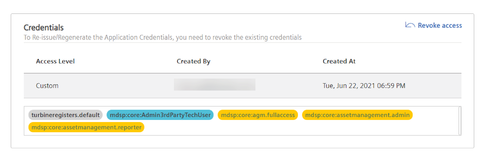
Procedure to revoke Application Credentials¶
To revoke the access, follow these steps:
- In "Application Credentials", click "Revoke access" to revoke the access.
- Click "Yes" to accept the confirmation.
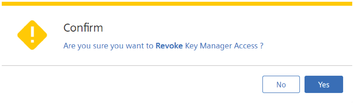
Result¶
The old app credentials will be invalid and you can issue application credentials again for this application.
Next step¶
Once the application credentials are generated, the application should be authenticated and authorized to access the APIs. For more information, see "Authentication & Authorization".
Last update: January 22, 2024