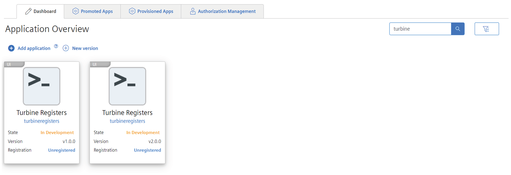New version of an application¶
The "New Version" creates a replica of an existing application of any state. The only difference will be the version and the application state. And for API type application, you can also create a revision of the application.
The new application will have the state "In Development" on the creation of a new application version. You can save the time by creating the same application again if it fails at any point. You can modify the cloned application when in the "In Development" state. You can modify all parameters except the app name, app type and hosting type.
User Interface¶
"New version" screen:
You can clone the existing application to create a new version or revision of the application.
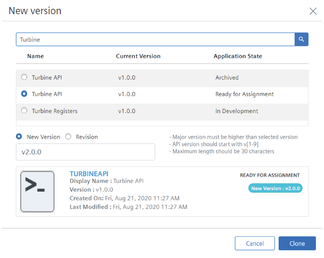
Parameters table¶
| Parameters | Description |
|---|---|
| Name | Displays the name of the application. For API applications, the following format needs to be followed: v<version>.<revision>.<patch>-<label(optional)>e.g. v1.0.0, v2.1.0-alpha - <version> is version, number with range 1-9.- <revision> is revision, number with range 0-99.- <patch> is patch number, number with range 0-99.- <label> is label and optional, case insensitive alphabet. |
| Current version or review | Displays the existing version or revision of the application |
| New Version or Revision | You can create either new version or new revision of the application Note: - API type application follows the version in the format of v<Major Version>.<Minor Version>.<Patch> {-tag}, where tag is optional. - Revision number is applicable to API type applications only. |
Procedure for changing version¶
To change the version or revision of the existing application, follow these steps:
- In Dashboard tab, click "New version".
- Select an existing application version.
- Enter the "New Version" and "Revision" number.
- Click "Clone".
Note
If you delete the scope after creating a new version or revision of the API application, the scope mapping will be impacted while cloning the application.
Result¶
The new version of the application is created, and you can now change the configuration. For example, modifying endpoints etc.